| 일 | 월 | 화 | 수 | 목 | 금 | 토 |
|---|---|---|---|---|---|---|
| 1 | 2 | 3 | ||||
| 4 | 5 | 6 | 7 | 8 | 9 | 10 |
| 11 | 12 | 13 | 14 | 15 | 16 | 17 |
| 18 | 19 | 20 | 21 | 22 | 23 | 24 |
| 25 | 26 | 27 | 28 | 29 | 30 | 31 |
- face_recognition
- python
- urllib
- pyTorch
- TensorFlow
- keras
- raspberry pi
- shakeratos
- dataset
- gpu memory
- object detection
- dlib
- ubuntu
- colab
- windows
- linux
- Anaconda
- download
- CUDA
- FIle
- error
- YouTube 8M
- python3
- Windows 10
- 딥러닝
- Deep Learning
- colaboratory
- Jupyter notebook
- install
- ppc64le
- Today
- Total
목록Research (67)
Shakerato
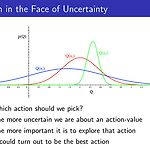 Upper Confidence Bound (UCB) 정리, 보충 설명
Upper Confidence Bound (UCB) 정리, 보충 설명
Upper Confidence Bound (UCB)에 대한 상세한 내용을 이해하기 위해서는 실버 교수님의 강화학습 강의 1장 ~ 9장 까지 한번은 공부하시길 추천드립니다. UCB는 9장 Exploration and Exploitation에서 다루고 있는 내용입니다. 그림 1.은 3개의 밴딧 머신 (Bandit Machine=슬롯 머신)이 있을때, 각 밴딧 머신의 손잡이 (arm)를 눌러 얻을 수 있는 reward (Q)의 분포를 나타냅니다 (a_1: 파란색 , a_2: 빨간색, a_3:초록색). 그림에 대해 간단하게 예를 들면 a_3는 매번 누를 때마다 30만원에서 50만원사이의 돈을 받을 수 있다고 보고, a_1의 경우 어떨때는 돈을 잃거나 또는 200만원을 받아 일확천금할 수 있다고 받을 수 있다고 ..
1. Ctrl + Shift + P 2. "Preferences: Open Setting (UI)" 검색 후 선택 3. 검색창에 "window.openFilesInNewWindow" 검색 4. "window.openFilesInNewWindow": "on" 설정 반대로 파일 항상 기존에 열려 있는 창에 열기 "window.openFilesInNewWindow": "off"
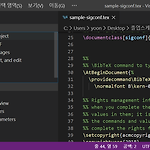 Setup vscode to write LaTeX paper (라텍스 논문 작성)
Setup vscode to write LaTeX paper (라텍스 논문 작성)
1. Download Visual Studio Code (vscode) : https://code.visualstudio.com/ 2. Install Latex Workshop: https://marketplace.visualstudio.com/items?itemName=James-Yu.latex-workshop 3. Check the manual: vscode - Latex Workshop - Manual - Installation and basic settings 4. Install MiKTeX (Installer version): https://miktex.org/download 5. Install latexmk: https://mg.readthedocs.io/latexmk.html 5.1. Ins..
파이썬이 설치되어 있다면, 파이썬에서 기본으로 제공하는 기능을 활용 (Python 2.x) python -m SimpleHTTPServer 8000 (Python 3.x) python -m http.server 8000
mosh website: https://mosh.org/#getting about mosh(한국어): https://b.luavis.kr/server/mosh abount mosh(english): https://www.linode.com/docs/networking/ssh/install-mosh-server-as-ssh-alternative-on-linux/ How to install on Ubuntu server Install Server sudo apt-get install python-software-properties sudo add-apt-repository ppa:keithw/mosh sudo apt-get update sudo apt-get install mosh Install Client..
